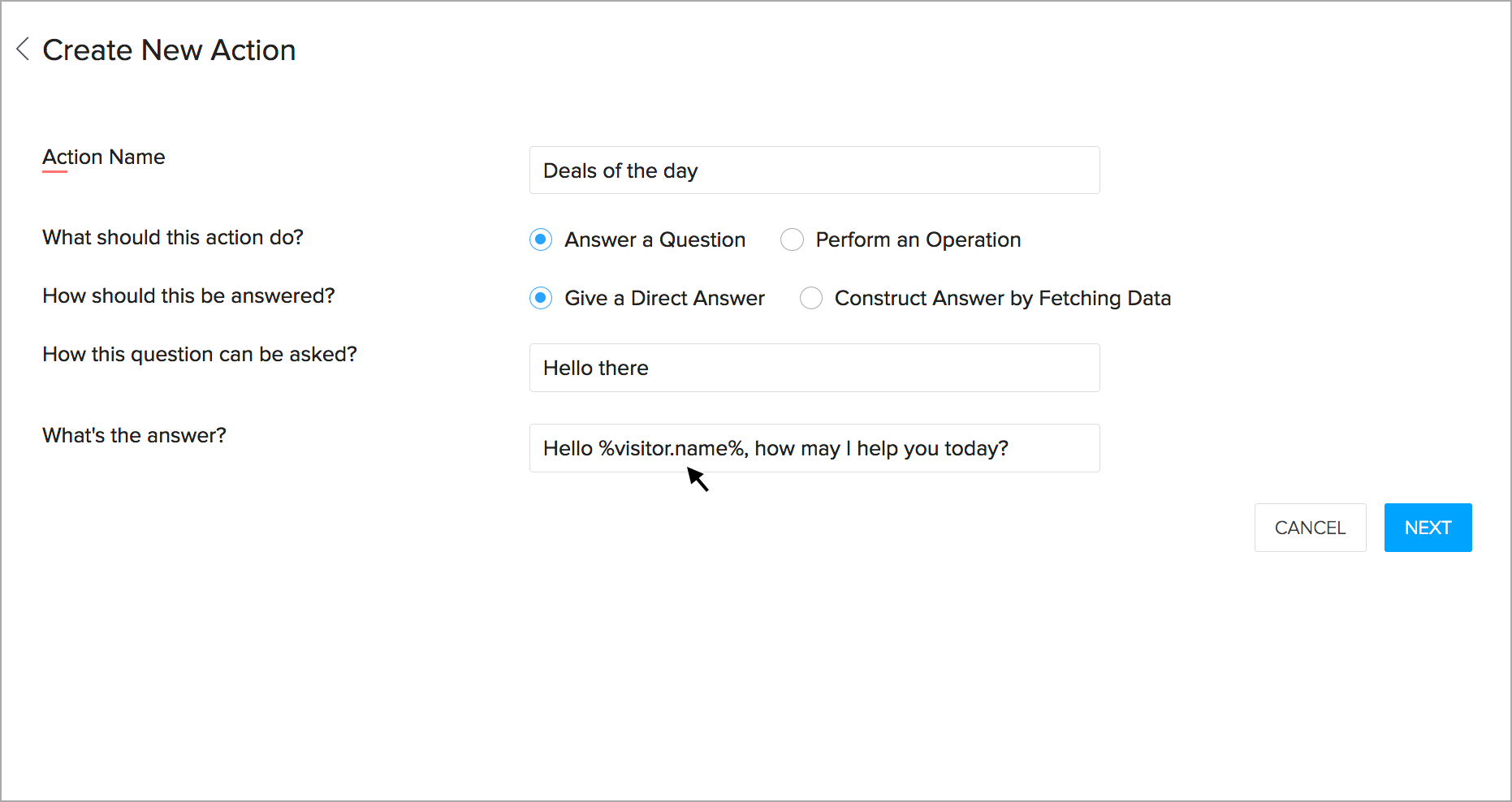Basics of Zia Skills Platform
Here, you can learn the basics of using the Zia Skills Platform and about the integration process. In the integration flow, the Zia Skills syntax will be automatically converted into SalesIQ syntax.
- Mapping a Zobot to a skill in Zia Skills
- How to add a new Action?
- Using SalesIQ Dynamic Text in Zia Skills Platform
Mapping a Zobot to an auto-created skill in Zia Skills
A skill is a collection of actions that you would define to your bot to perform for your website visitors. Once you have configured your Zobot inside Zoho SalesIQ and clicked the Access Zia Skills Console button on the top right corner, skills will automatically be created for your bot. Learn more.
What are Actions?
Actions can be defined as a single ability or tasks that have multiple conversations that Zia performs when you give instruction during a conversation.
For example, if your visitor requests to get the website deals of the day and Zia responds dynamically based on the visitor plan, such tasks are defined as an action. Learn more about Actions in Zia Skills
Using SalesIQ Dynamic Text in Zia Skills Platform
The text that can be conveyed dynamically from one visitor to the other as mentioned in the defined rule is termed as "Dynamic Text". The dynamic text will be auto-populated when the "%" symbol is typed along with the message. Zoho SalesIQ supports Dynamic text in the Zia Skills Platforms and so you can use the dynamic text in trigger messages and chat responses.
How to use dynamic text?
Using dynamic text in trigger messages:
- In Zobot dashboard > Trigger Message text box, type % followed by the format along with the message.
- Messages will be triggered dynamically to each visitor.
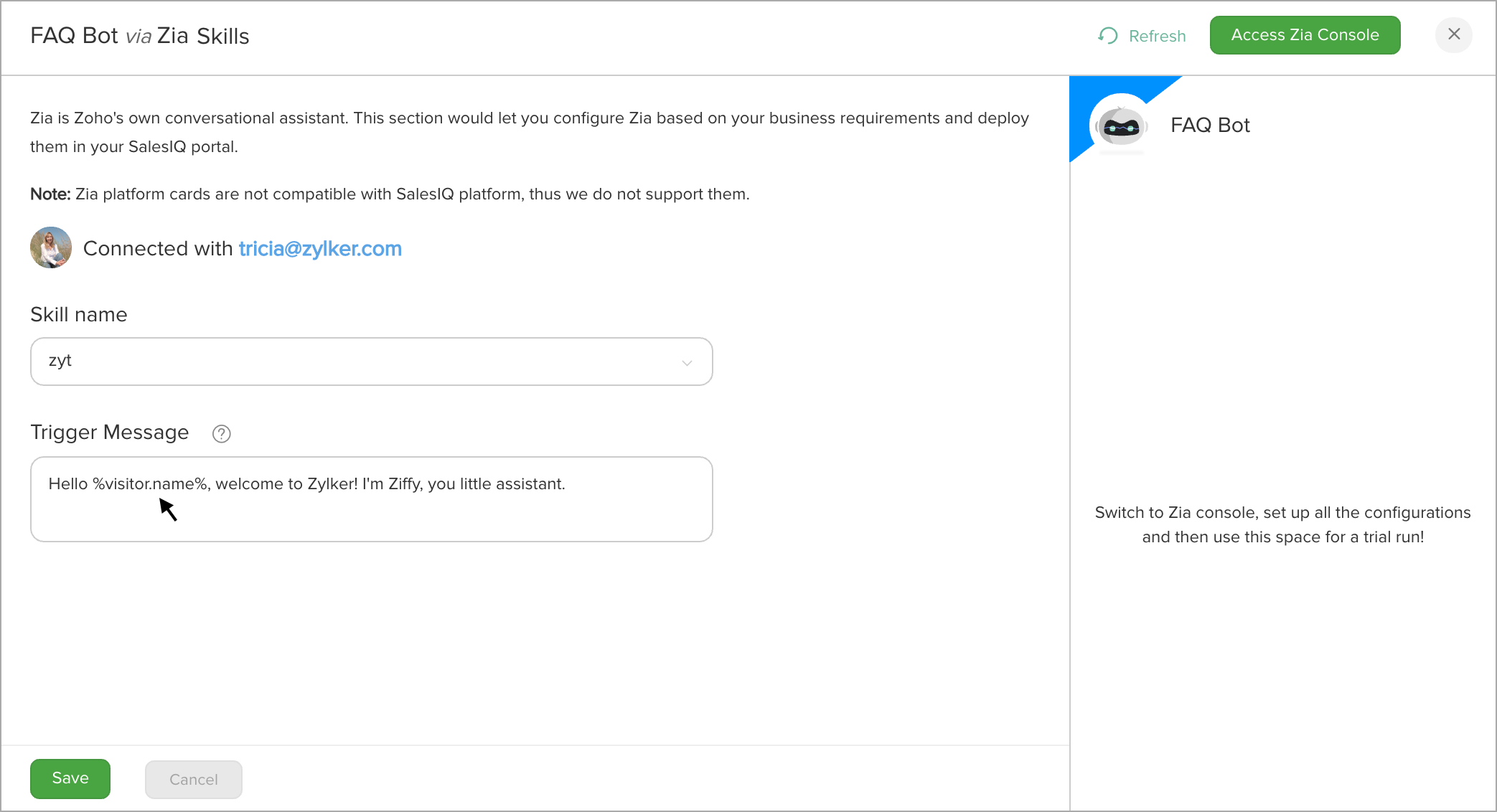
Using dynamic text in Zia Skills Platform:
- In the Zia Skills Platforms, Navigate to Zia Skills dashboard > Zoho SalesIQ > choose Existing skill or Create New skill > View Details.
- Click an existing action or create a new action in the Customize tab.
- In the Add New Action, you can use the dynamic text in the Answer a Question > Give a Direct Answer > How this question can be asked? section.
- Finally, update the changes.